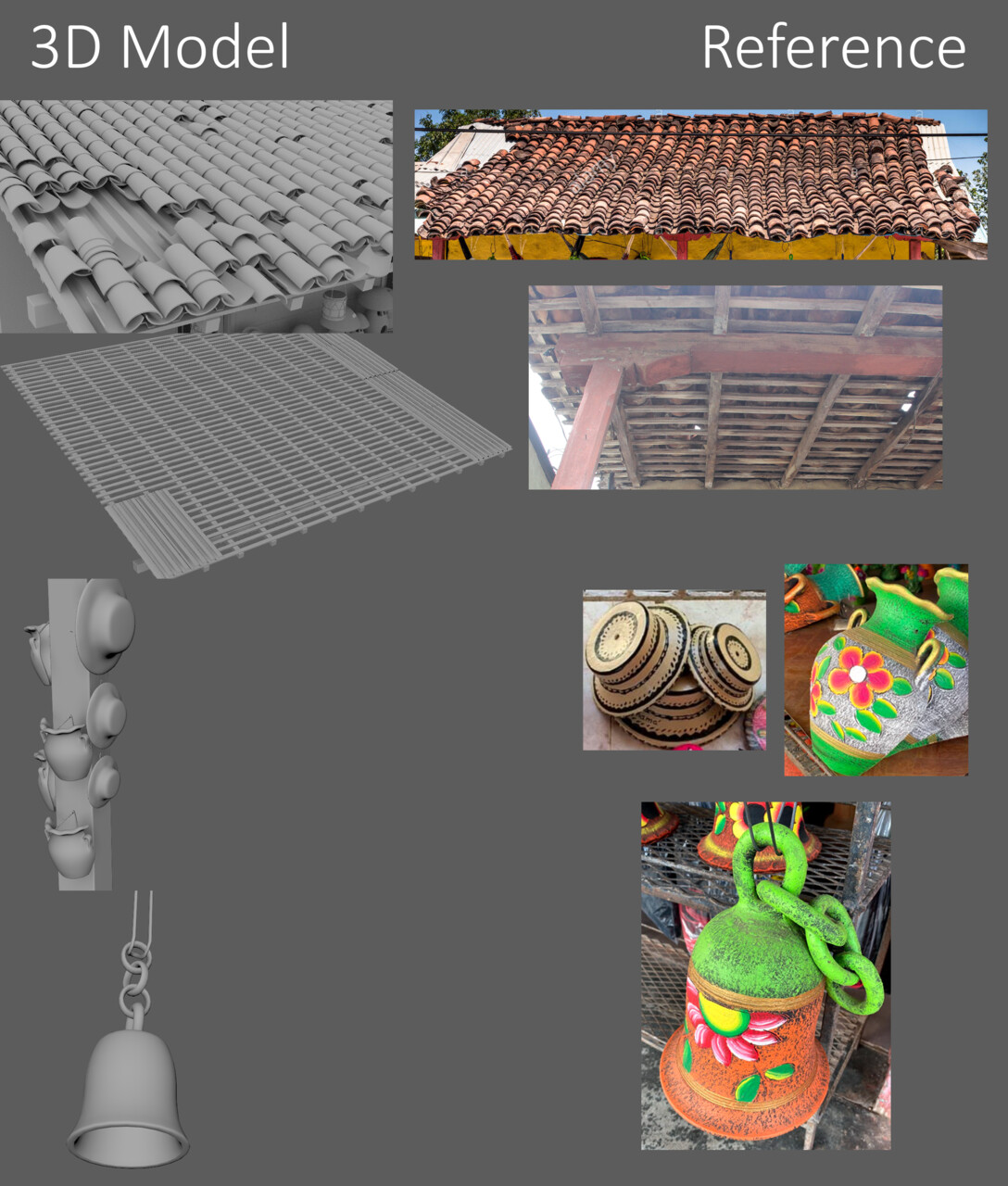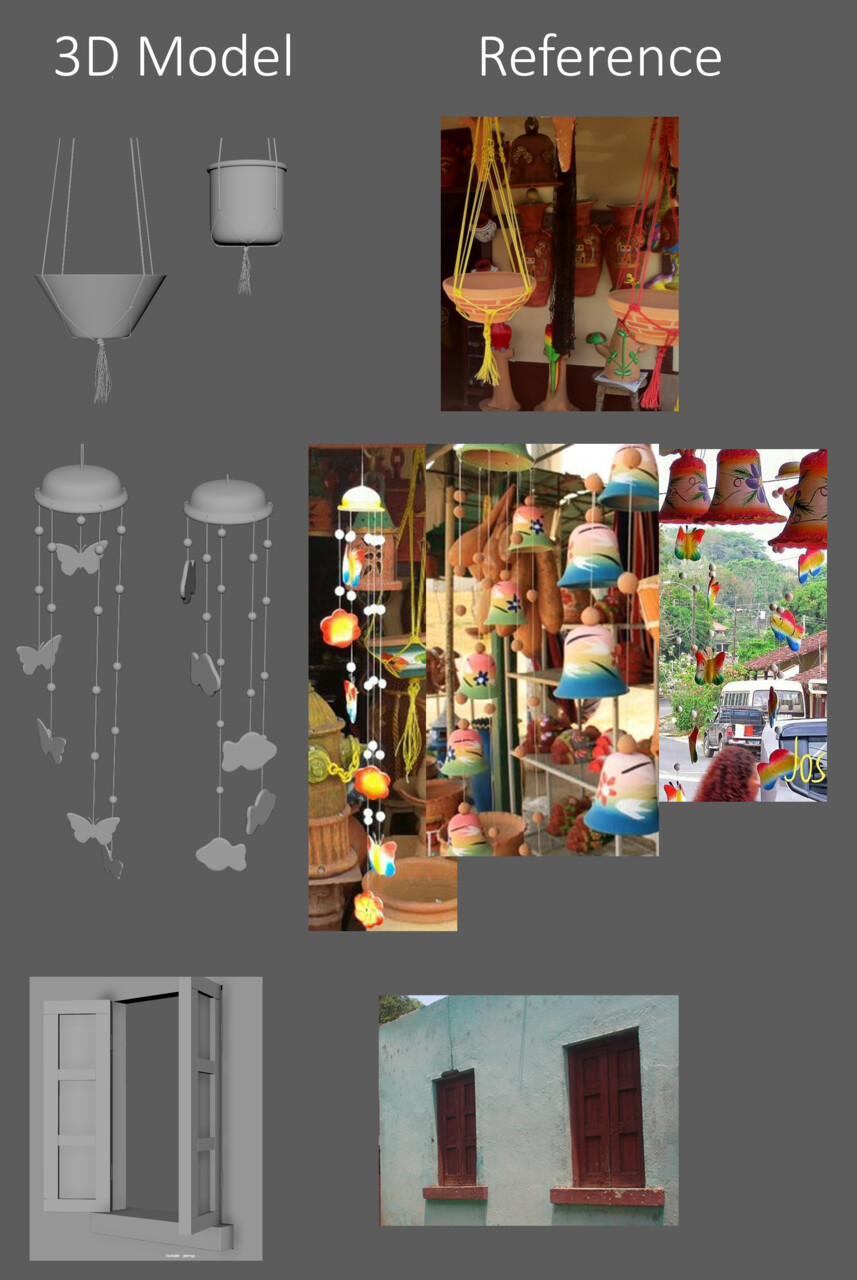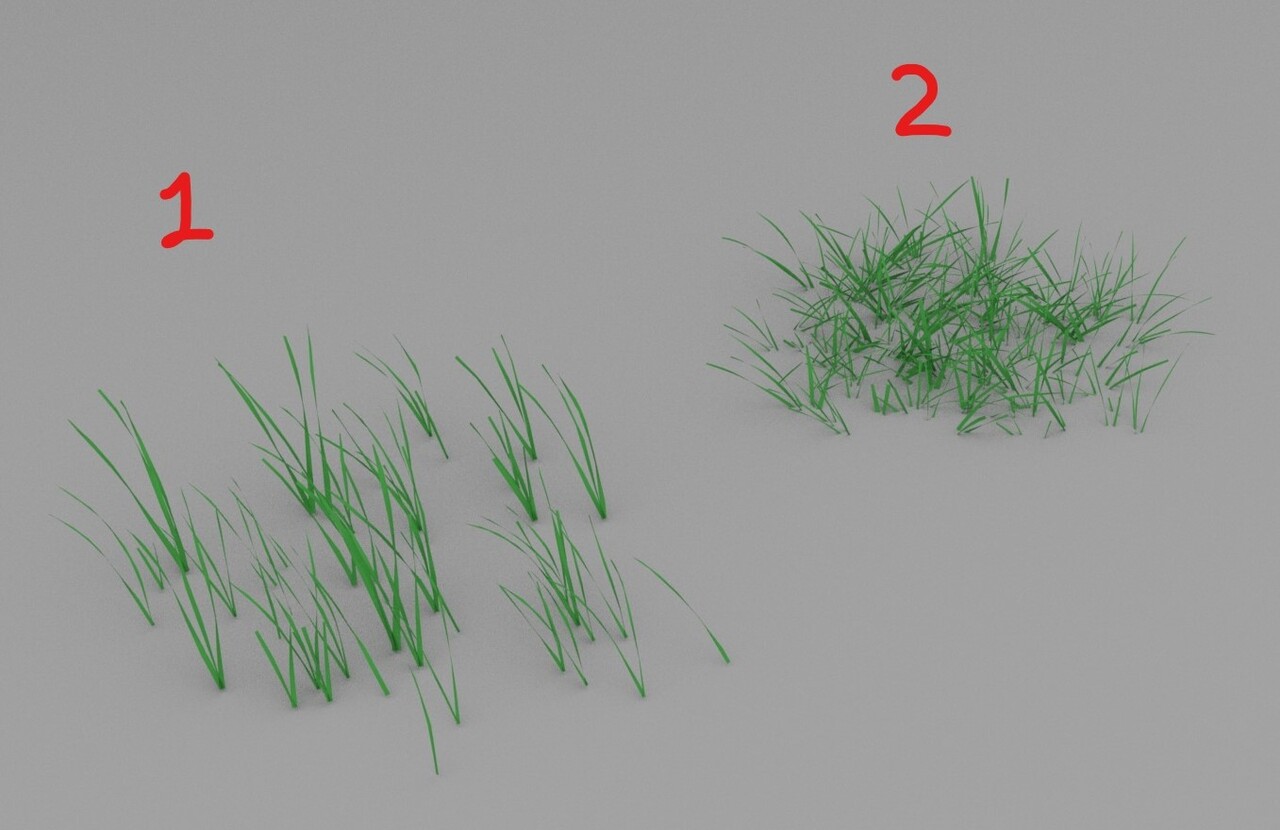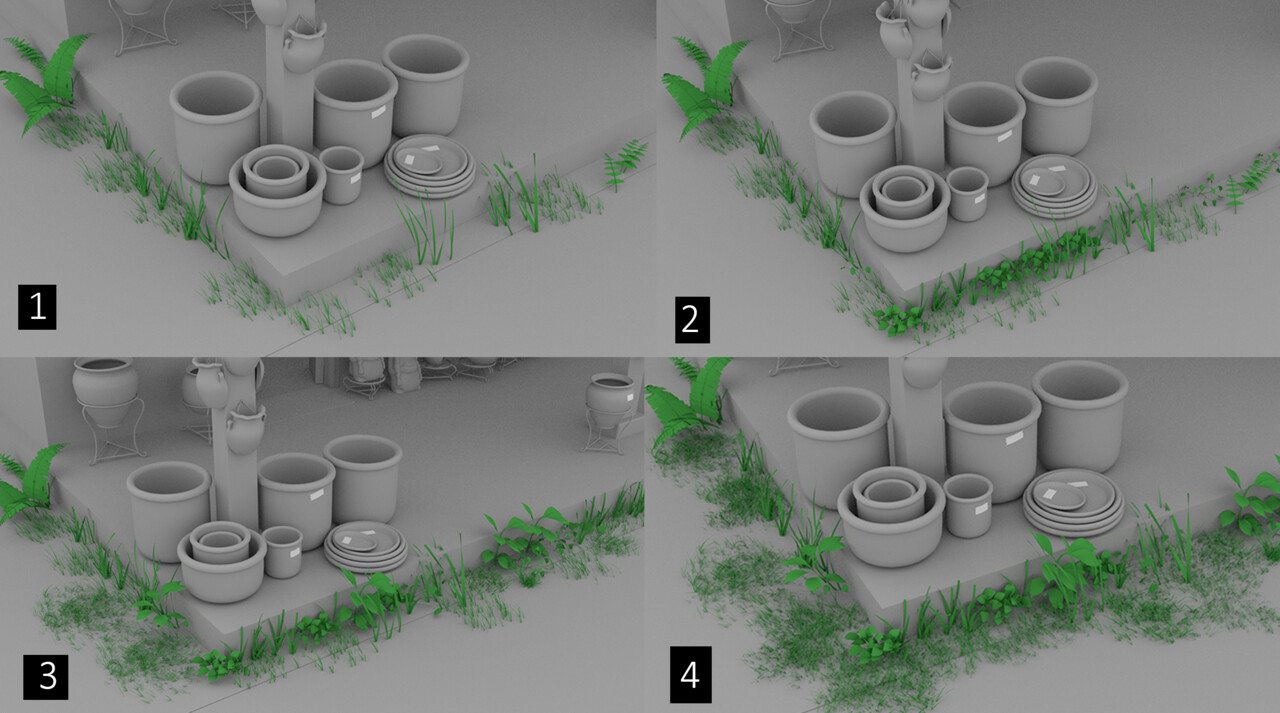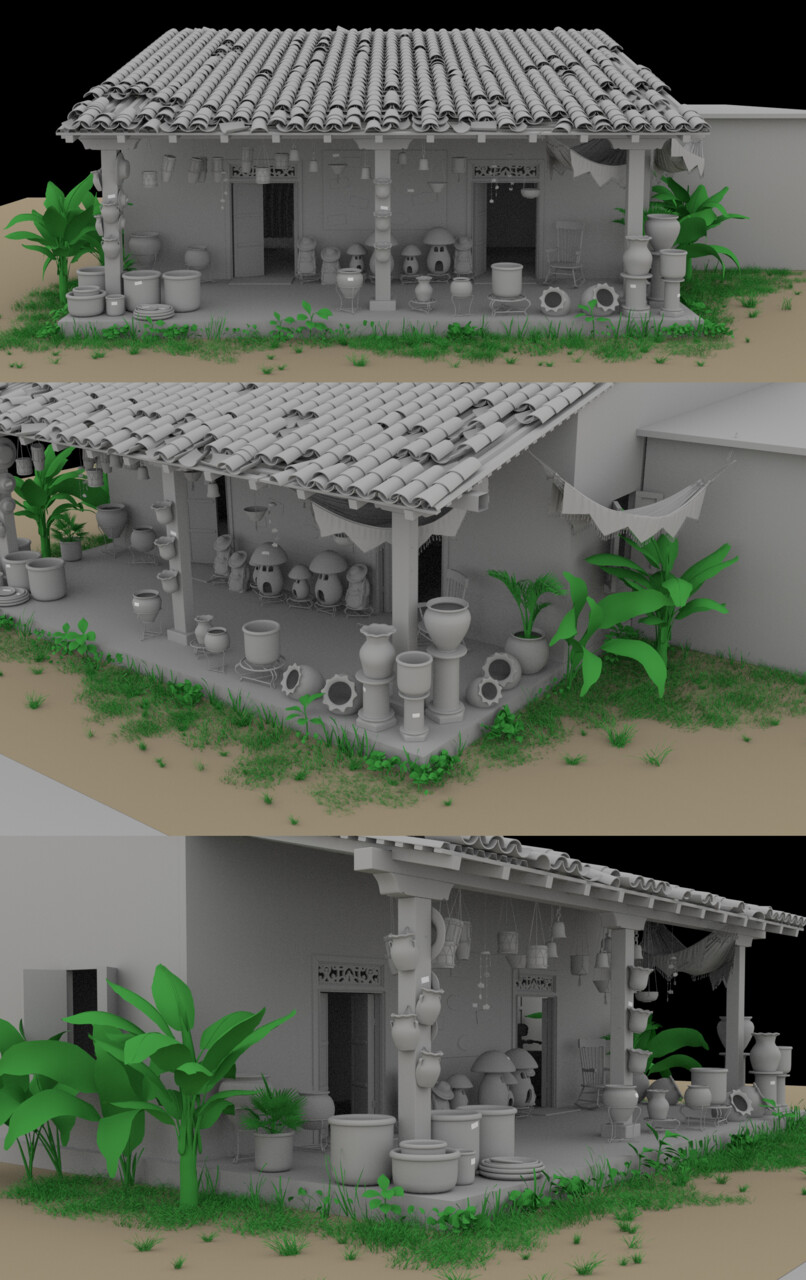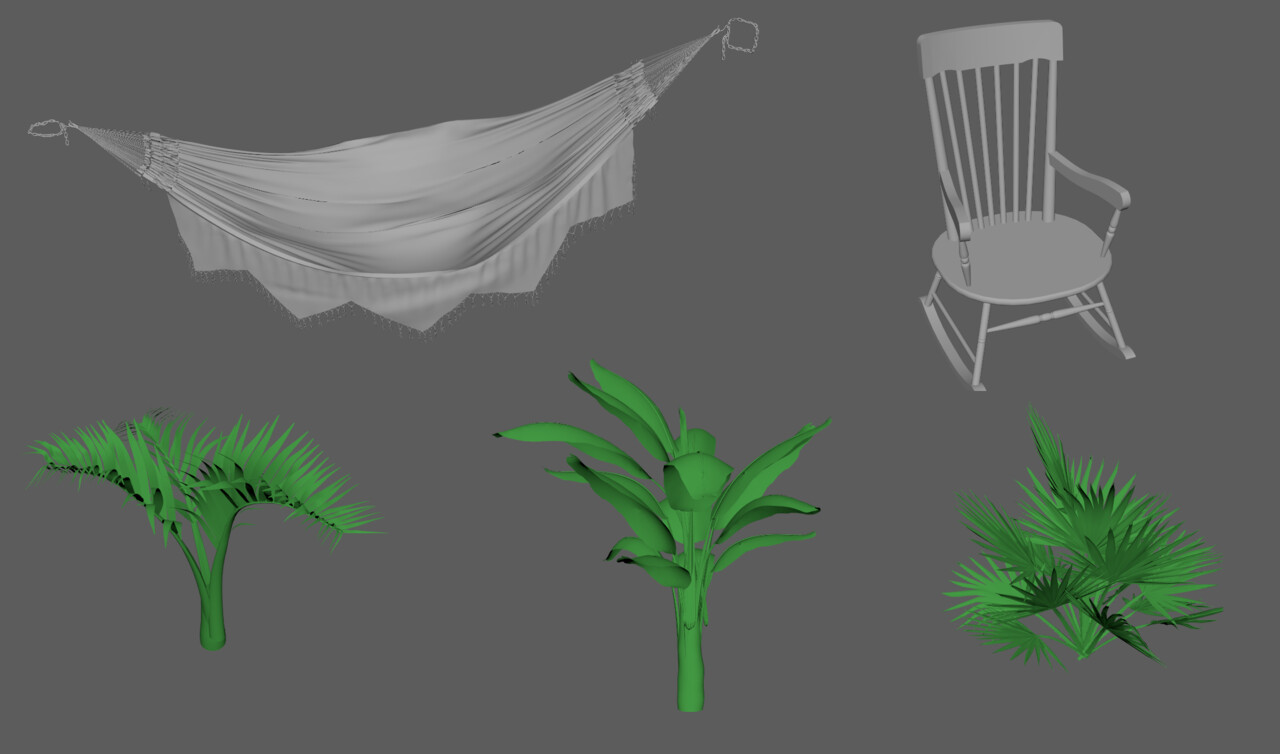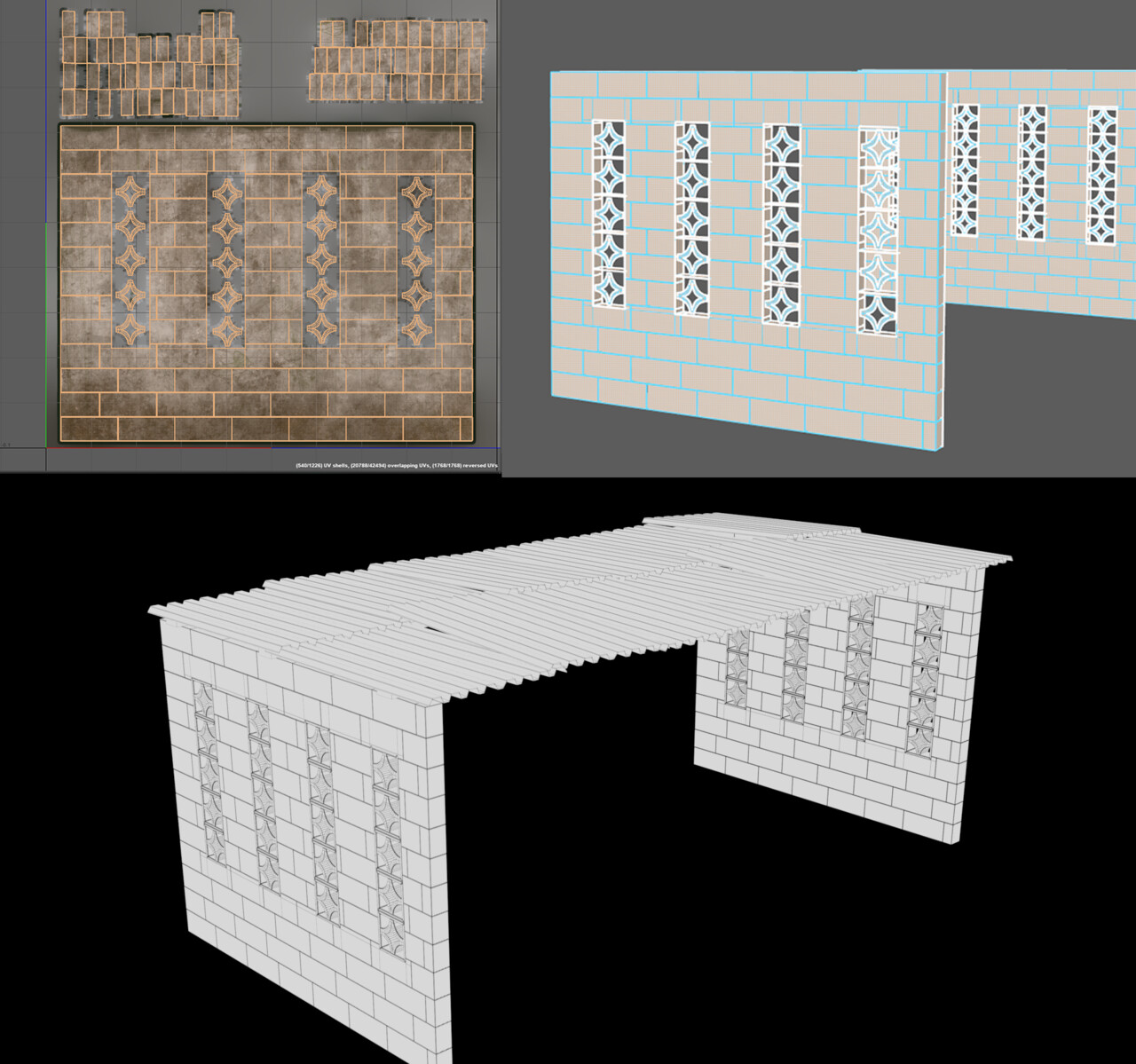Main Structure Modeling
This is how the front porch looks so far:
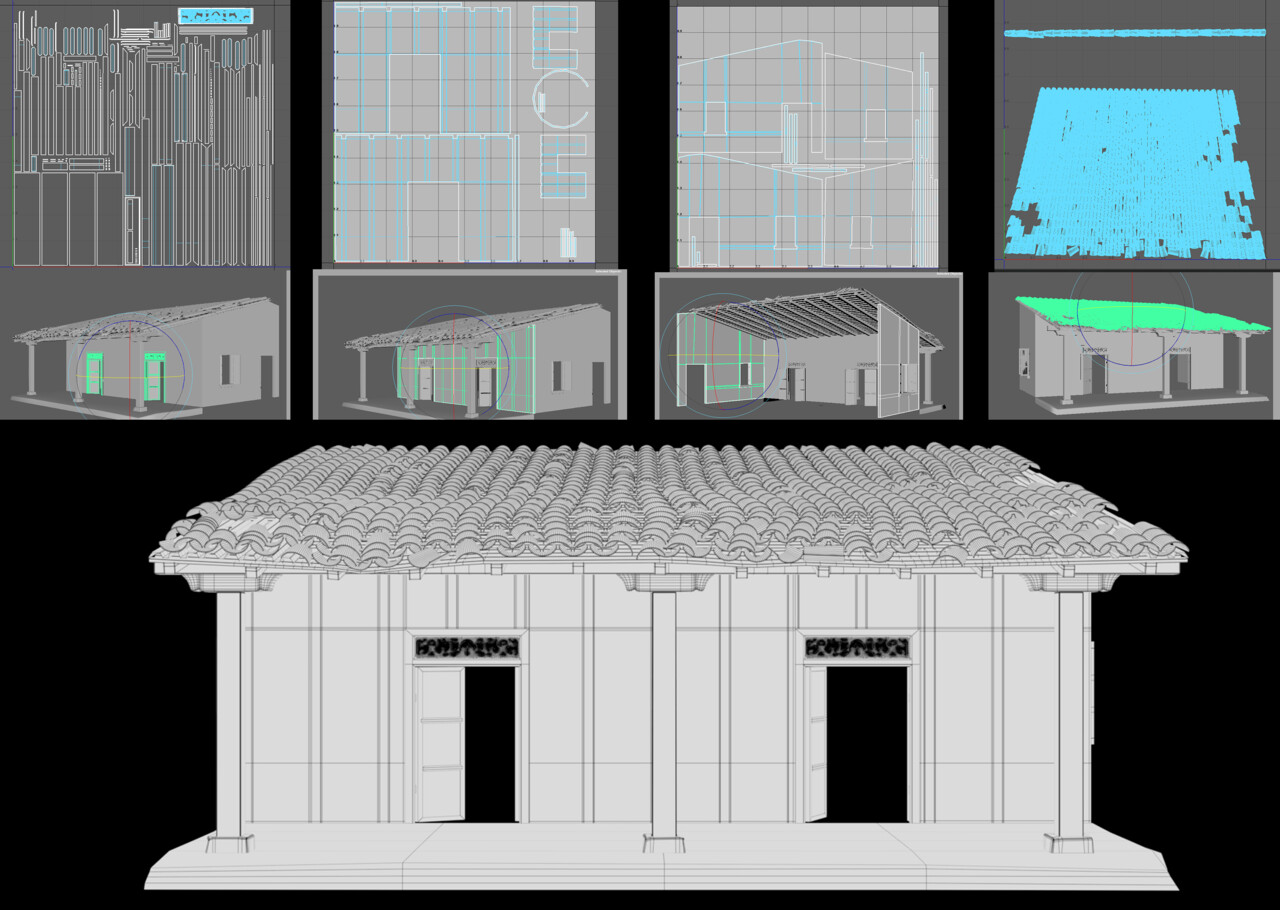 Latest modeling with UVs - I added a lattice deformer to the ceiling so it wouldn't look so straight
Latest modeling with UVs - I added a lattice deformer to the ceiling so it wouldn't look so straightAssets Modeling
I used Maya and ZBrush for modeling. Here are the models I made with their reference on the side:
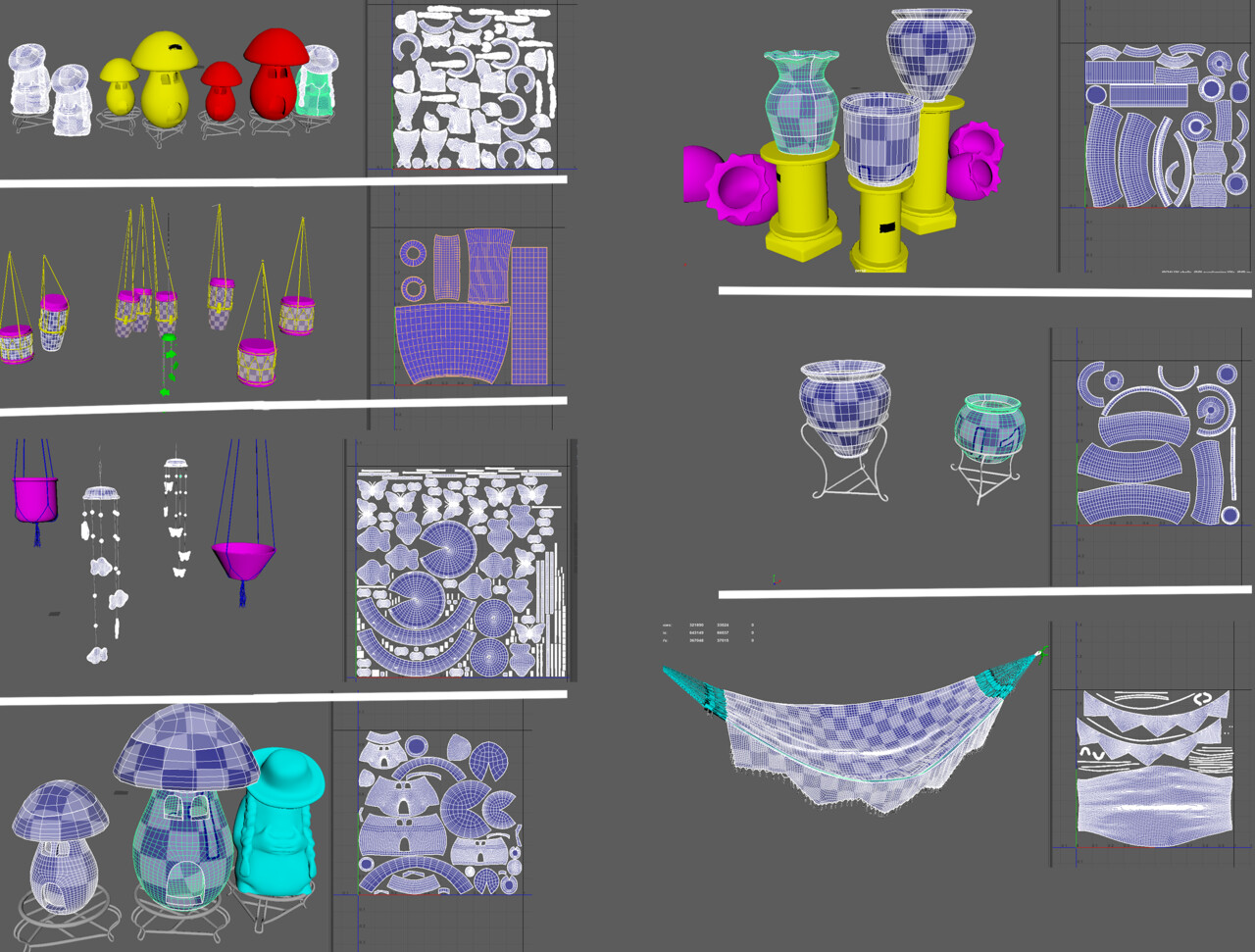 Some of the UVs - I changed the Hammock UVs to different ones. I also made sure some of the objects had the same UVs, so I can use the colorjitter node to add color variation
Some of the UVs - I changed the Hammock UVs to different ones. I also made sure some of the objects had the same UVs, so I can use the colorjitter node to add color variationFor the foliage, I took a couple of reference pictures. There is a mix of grass and sand:
Watching this tutorial, I was able to understand how Maya Paint Effects work, and I used their grass and plant brushes to get most of my foliage done: https://www.youtube.com/watch?v=TUa08UQOgJg&feature=emb_imp_woyt&ab_channel=TimMoore
I had to get used to the brush size and motion. In the beginning, I thought what I was doing looked good, but the grass was actually wrong. Number 01 is what I did in the beginning, and number 02 is the shape I ended up making:
We can see how in images #1 and #02 the grass I made was going in one direction. Images #3 and #4 show the grass after I fixed the direction. Instead of going in one direction, I made it so it goes to multiple directions, a little messy.
After adding the plants, I made a display layer just for the foliage, in case the scene would lag later on.
Downloaded models from CG Trader: hammock, rocking chair, palm trees and banana tree
I started to get some details on ZBrush for my high poly normal maps, recreating chisel marks on some of the craftworks. I used the following brushes: chisel, rake, damstandard. Progress of my zbrush details:
I was able to model the workstation structure that I was missing. For the breeze block, I modeled it in ZBrush, but then realized it was too high poly. So I brought it into Maya to retopo, but I ended up just making a retopo of the front shape like a plane and later on extruding.